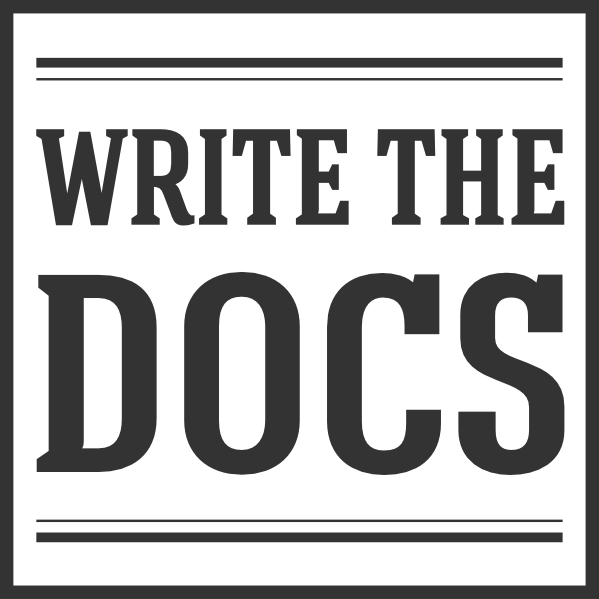Subscribe to the Podcast
You can subscribe to the podcast in a number of ways.
Stitcher
 Stitcher is an app you can download for either iOS or Android and subscribe to a variety of podcasts. WTD has a show page on Stitcher. Stitcher provides a fresh stream of your favorite podcasts and lets you play them without downloading.
Stitcher is an app you can download for either iOS or Android and subscribe to a variety of podcasts. WTD has a show page on Stitcher. Stitcher provides a fresh stream of your favorite podcasts and lets you play them without downloading.
Pocketcast
 Pocketcast is an app that let’s you subscribe to podcasts and downloads them prior to playing them. To subscribe to the Write the Docs podcast on Pocketcast, click the + button in the app to discover apps, and search for “write the docs.”
Pocketcast is an app that let’s you subscribe to podcasts and downloads them prior to playing them. To subscribe to the Write the Docs podcast on Pocketcast, click the + button in the app to discover apps, and search for “write the docs.”
iTunes Podcast app
The podcast app on iTunes devices is the default for many Apple users. WTD has an iTunes show page. iOS’s podcast app will automatically fetch unplayed episodes of podcasts you subscribe to.
Subscribe by email
If you want to be sent an email when new episodes are posted, subscribe to the WTD Podcast email list in the left sidebar.
Youtube
The podcast episodes are also on the WTD Podcast YouTube channel (though the meetup recordings usually aren’t.) You can subscribe to the YouTube channel.
Fire TV or Android TV
You can subscribe by downloading the Write the Docs app on Fire TV or on Android TV. This lets you play episodes on your television for the ten-foot viewing experience. In your Appstore, search for “technical writing” or “write the docs.”
RSS feed
You can also follow the RSS feed.